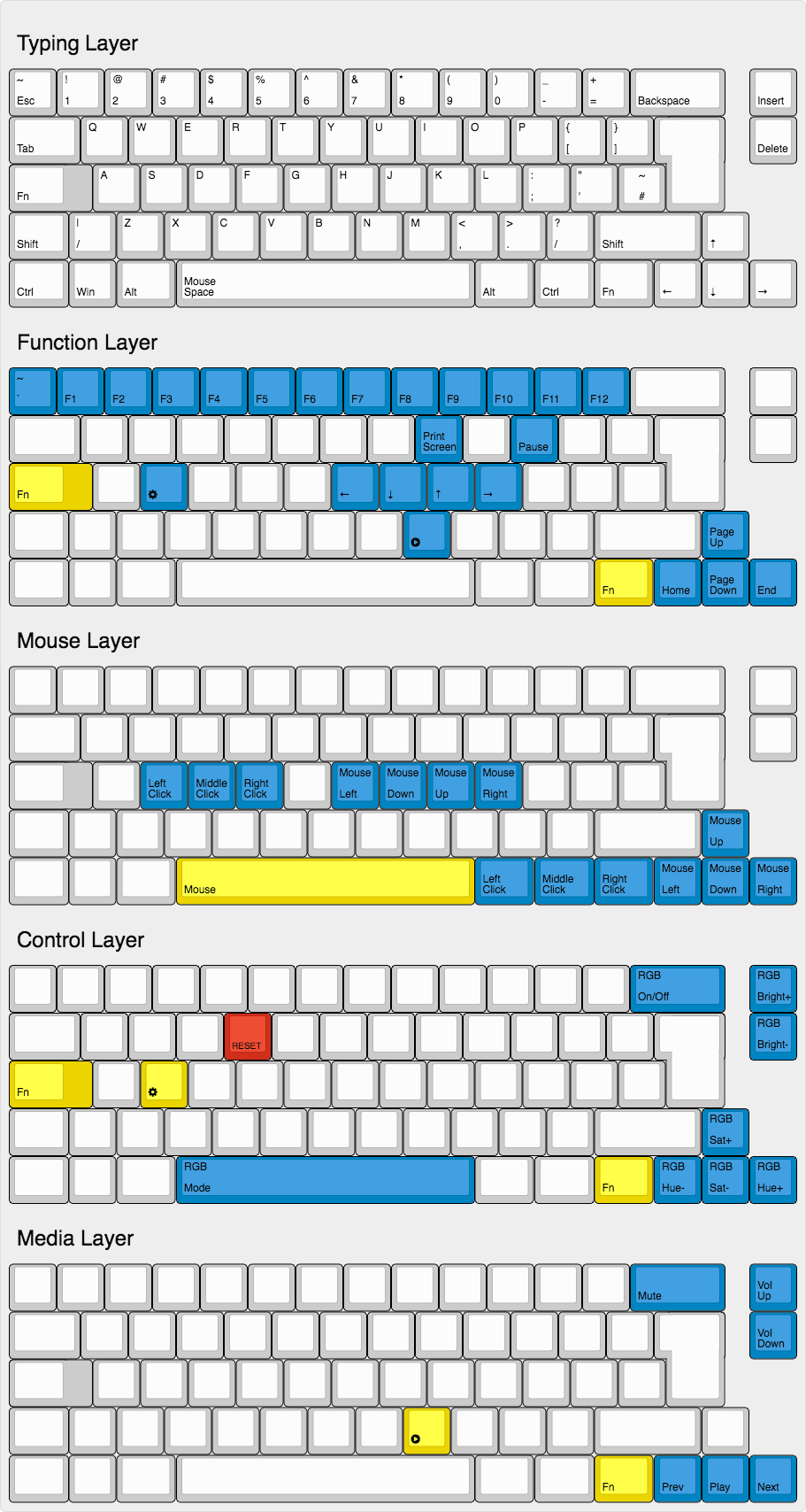* Fix layer LED signalling in magicmonty keymap * Include the breathing modes in layer signalling * Reverts mode to 1 as the other modes flicker * Add Cursor keys on VIM positions and PAUSE to function layer |
||
|---|---|---|
| .. | ||
| keymap.c | ||
| layout.png | ||
| Makefile | ||
| readme.md | ||
___ _____ _ _ _ __ __ _ __
|__ \ / ____| | | | | | / / / /(_) / /
||) | | | | |_ _ ___| |__ ___ __ _ _ __ __| | / /_ / /_ / /
|/ / | | | | | | |/ _ \ '_ \ / _ \ / _` | '__/ _` | | '_ \| '_ \ / /
|_| | |____| | |_| | __/ |_) | (_) | (_| | | | (_| | | (_) | (_) / / _
(_) \_____|_|\__,_|\___|_.__/ \___/ \__,_|_| \__,_| \___/ \___/_/ (_)
MouseKeys Layout
This layout is a combination of the mouse_keys and the win_optimized layouts.
This layout is optimized for an ISO layout.
It adds a mouse layer. When you hold down the spacebar the arrow keys will move your mouse cursor. You can click using the 3 mods to the left of the arrow keys, or the 3 keys under your primary fingers on the home row. The Left, Down, Up and Right for the mouse movement are also VIM-Like on the HJKL keys
The CapsLock is disabled and works as Function key.
There is also a separate media layer with Volume/Play controls
The different layers are signalled throug setting of the underlight:
- Base layer: White
- Function layer: Yellow
- Media layer: Green
- Mouse layer: Blue
- Control layer: Red